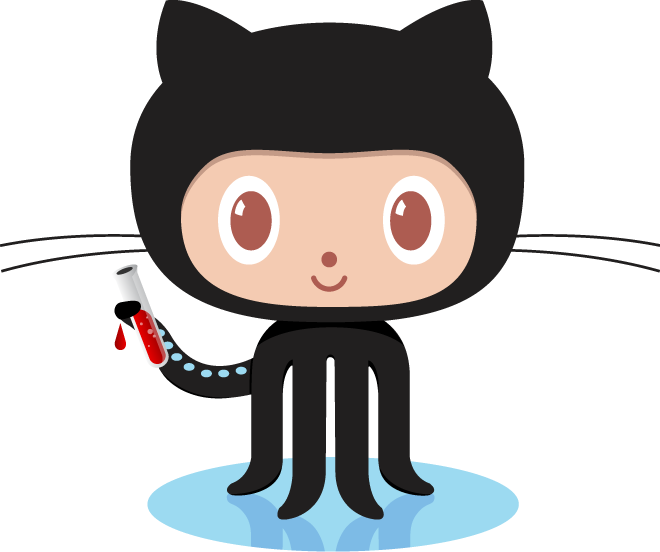Jekyll & GitHub Pages
A brief overview of my initial experience setting up Jekyll with GitHub Pages
Jekyll & GitHub Pages
Setting up my first Jekyll blog and deploying to GitHub Pages
My first impression of Jekyll is extremely positive.
The TL;DR version is that it’s a Ruby-based static site generator, ideally suited for blogs, and optimized for GitHub Pages deployment, meaning you can have a blog online in just a few minutes that deploys in around 20 seconds.
Overall:
- it’s super straightforward to set up
- the experience of trying out an existing theme and tweaking it for my own preferences was simple, intuitive, and demonstrates just how flexible an option Jekyll is
- configuring GitHub Pages for deployment was again well documented and easy to customize for my own needs and preferred workflow
Digging into some of the specifics
Once the initial setup was in place, I took some time to:
- prioritize first time set up (i.e. up-and-running) and on-going development experience:
- README.md
-
bin/setup&bin/dev- simple entry points and quality of life configuration (auto-install, hot reloading, etc.)
- configure lefthook (a Go-based Git hooks manager) to ensure consistency going forwards:
- lefthook config: static analysis tooling on a pre-commit hook
- configure dependabot for dependency management
- configure editorconfig
- generally smoothed the development and deployment process (only relevant changes are deployed on merging back to the default branch, deployment takes around 20 seconds)
- set up goatcounter for simple web analytics without tracking
All of this was pretty painless and only took a few hours over two evenings, that includes my first two posts 1, 2, as well the fact I was slightly pre-occupied rewatching Poor Things (2023). All in all an effortless setup.